Reference materials
PokerOCR - software complex consisting of two programs: PokerRecorder and PokerRecorderOCR . The main objective of PokerOCR is the formation of a hand history on the fly with a delay of no more than 3 seconds from the moment of the transition of the Hero code. PokerRecorder is installed either on another operating system or on another computer. Poker tables are scanned via remote desktop (RDP) or from the desktop of the virtual machine, for example VirtualBox . A hand history is generated for further import into a number of third-party programs in order to obtain information for the Hero course. Supported simultaneous play on 4 tables.
Go to the website http://www.pokerocr.com in the section "Download"
Checkbox has been added to PokerRecorder main window interface toff
If the item is checked, then even if in the settings of PokerRecorder it is worth setting to send the hands to a third-party software, sending will not occur. This option is necessary in cases where Hero wants to go on their own and not send hand histories to third-party software. Also this option is necessary for those users who play independently and only sometimes resort to the help of advice from third-party software..
Checkbox has been added to PokerRecorder main window interface off
In the settings window interface distribution preservation in the ways to save PokerRecorder field added Name file
PokerRecorder may be running a few. Each poker recorder saves hand history to a text file in a user-specified directory. The directory is convenient to specify one for all PokerRecorder. So that files with the same name are not overwritten, this field is entered into the program, where it is necessary for each PokerRecorder to specify a unique file name.
Added 3 fields to the settings window interface in Other PokerRecorder
Added functionality to PokerRecorder main window interface Blind fields. Blinds
If PokerRecorder receives an invalid Blind value from PokerRecorderOCR, the Blind field will turn red.
To correct the Blind value, select the "Blind" line from the Blind drop-down list. "Blind". After that, PokerRecorder will re-send the image with Blind PokerRecorderOCR.
If the Blind value is still invalid, then it is necessary to correct it manually right in the Blind field.
Blind string syntax next:
without Ante:
SB/BB, eg: 0,01/0,02
with Ante (put a space before square bracket):
SB/BB [Ante], eg: 200/400 [40]
If the value of Blind is long, then it can be reduced using the k separator, eg:
20000/40000 [4500] can be written as: 20k/40k [4,5k]
After forming the hand history, PokerRecorder can send it to one or the second or immediately to two Bots. Bot means a third-party program that accepts hand histories from PokerRecorder and manages a solver. You can download such a program from a third-party developer here.. Solver (solver) - a program that accepts hand histories at the entrance, gives advice on how to go at the exit (Fold, Check/Call, Bet/Raise).
Some solvers support working with the history of the hands of two players at the table, others support working with the history of hands when more than two players remain at the table (multipot). PokerRecorder has many options for sending hand histories to Bots. For example, there are two players left at the table, so the hand history is sent to the first Bot, which can only support the hand history of two players at the table. If there are more than two players left at the table, then PokerRecorder will determine and send the hand history to the second Bot, which maintains the hand history of more than two players at the table. If it is necessary to compare the results of two Bots, then PokerRecorder can send the hand history to two Bots at once. If only one Bot is installed that supports working with the histories of the hands of two players at the table, and the second Bot is absent, then you can create an installation - do Fold with multipot. To communicate with the bot, you must specify the IP and Port of the computer where it is installed. A computer can be located anywhere in the world or a local network or the same computer (IP: 127.0.0.1). Below is a description of each field.
pos. 1 In these fields, you must specify IP and Port Bot #1. This bot should only work with the history of the hands of two players at the table, although not necessarily.
pos. 2 In these fields, you must specify IP and Port Bot #2. This bot should work with the history of the hands of two or more players at the table (multipot), although not necessarily.
If a third-party Bot supports simultaneous support for working with several solvers, then you can specify IP and Port are the same in the fields for two Bots, only you need to remove the checkbox pos. 5.
pos. 3 If there is no second Bot working with a multipot and there is no desire in this case to play independently, then this item can be noted and the program will fold in this situation.
pos. 4 If the hand history is sent immediately to two Bots and you more trust one of them, for example, Bot #2, then you must note the priority of Bot #2. If an error comes from Bot #2, then the answer will be taken from Bot # 1. And back.
pos. 5 If you want the hand history to be sent to both Bots even when two players are playing at the table, then this item should be noted.
pos. 6 In this field, you need to decide what to do if you received an error from the Bot or two Bots (ERROR).
In the main interface window, added the display of the average time of creating hand histories in (msec.)
If after 5 minutes of PokerRecorder operation it is more than 2300 - 2500 msec., Then the first thing to do is to disable, and it is better to remove the antivirus program, also the firewall and the built-in Windows service - antimalware service . If this is done and all the same time is> 2500-3000 msec., It means that PokerRecorderOCR does not have enough processor time (the processor is 100% loaded), this affects the speed of creating hand histories. PokerRecorder expects 3000 msec before sending hand histories to third-party software. since the transition to Hero. If during this time PokerRecorder does not receive all values from PokerRecorderOCR, then the hand history will be sent incomplete and third-party software will not be able to work with it. See system requirements.
Select installation folder
PokerRecorderOCR must be installed in the root of one of the disks, for example С:\, D:\, etc.
Here it is empty.
The PokerStars interface must be configured as outlined in this guide!
Chat and message croupier to your taste. You can both turn it off and on. On the screen everything is off.
When generating hand histories, PokerRecorder assigns its names to players: Player_0, Player_1, etc. The numbers “Table” and “Hand” are generated randomly, time is system time.
All programs that can give advice on how to act in a particular situation take as input the hand history of the finished game. Our party is not over and we need advice on what to do. In this situation, PokerRecorder programmatically ends the game - Hero moves all-in, all other players fold. Hero wins. The data written by the program for SnG and Cash are highlighted in the lower screen with a red rectangle. With this approach, third-party programs will tell you how it was necessary to go Hero instead of all-in. The fact that in our distribution Hero won, third-party programs do not pay attention.
It should be borne in mind that if PokerRecorder forms the history of another table, i.e. In addition, for which the user does not play, then with a very dynamic game of Hero, when he makes a move immediately at the first second, PokerRecorder can skip the move of Hero. This is due to the fact that the program needs 1-2 seconds to catch up with the game. When playing, when the user is at the table, PokerRecorder compensates for 1-2 seconds. after transition to Hero, i.e. Hero does not go right away, but after at least 2-3 seconds, this is enough for the program to catch up with the game and correctly record all the moves of all the players.
This reference manual contains a list of commands with parameters.
PokerOCR’s general workflow with third-party software is as follows:
PokerRecorder with the help of PokerRecorderOCR before the game Hero forms the hand history. Then PokerRecorder sends the hand history to the third-party software. Hand history is sent over HTTP as a normal GET request.
GET request has the following fields:
1. content — contains istria of hands;
2. vol_bank - contains the current value of the bank;
3. stadija - contains the value of the current street (Preflop, Flop. Tern or River);
4. Additional field with value ;
5. Additional field with value ;
If necessary, you can include additional fields in the query, numbers 4 and 5. The name and value of the fields are user-defined. Example, see below:
The third-party software should receive a request (usually via the embedded web server), process it and return the answer with instructions on what to do as a team for further execution by its Bot (see Bot) PokerRecorder over the poker table. Soronny software can give advice to walk:
1. FOLD ;
2. CHECK or CALL ;
3. BET or RAISE ;
We will examine the teams for each of the three cases of advice.
FOLD
syntax:
FOLD|x0@[HotKey] or FOLD|@[HotKey]x0 , where
FOLD - action;
| - service delimiter character;
x0 - service characters;
@ - service character, placed before [HotKey];
[HotKey] - combination of clumsy keys (no more than three), expressed in numeric format (the number of the button on the virtual keyboard). Button numbers are separated from each other by a space.
Example:
FOLD|@17 71x0 or FOLD|x0@17 71 - means the following:
PokerRecorder will receive a command to fold using hot keys Ctr (key code - 17) + g (key code - 71).
CHECK or CALL
syntax :
CHECK|x0@[HotKey] or CHECK|@[HotKey]x0 , where
CHECK - action;
| - service delimiter character;
x0 - service characters;
@ - service character, placed before [HotKey];
[HotKey] - combination of clumsy keys (no more than three), expressed in numeric format (the number of the button on the virtual keyboard). Button numbers are separated from each other by a space.
Example:
CHECK|@17 71x0 or CHECK|x0@17 71 - means the following:
PokerRecorder will receive the command to check or call using the hot keys Ctr (key code - 17 ) + g (key code - 71).
BET or RAISE
syntax:
BET|xN@[HotKey] or BET|@[HotKey]xN , where
BET - action;
| - service delimiter character;
Before betting or raising, Hero must bet. PokerRecorder makes a bet by clicking on the slider bet in the poker table.
x - service symbol;
N - the number of clicks on the bid slider;
@ - service character, placed before [HotKey];
[HotKey] - combination of clumsy keys (no more than three), expressed in numeric format (the number of the button on the virtual keyboard). Button numbers are separated from each other by a space.
Example:
BET|@17 71x5 or BET|x5@17 71 - means the following: PokerRecorder will receive the command to bet or raise with five clicks on the bet slider and Ctr hot keys (key code - 17) + g (key code - 71).
If the hand history is generated with an error, and third-party software cannot read it, then the Bot managing it should return:
ERROR|0
If third-party software freezes and does not respond and management is impossible, then the Bot managing it should return:
TOTALERROR|0
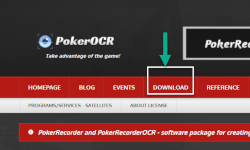
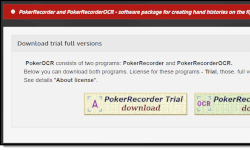
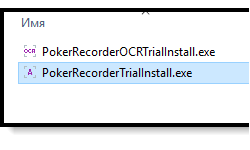
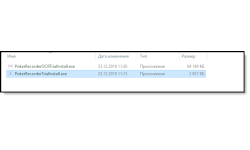

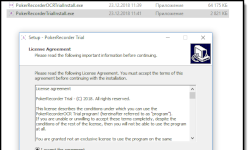

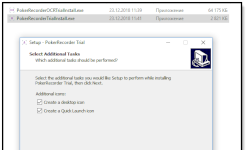
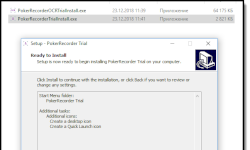
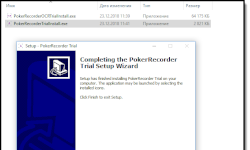

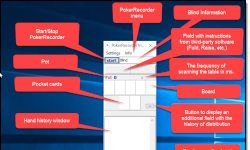
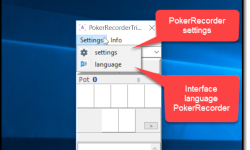
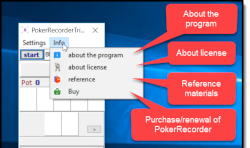
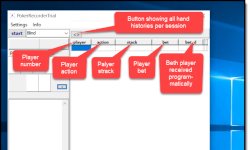
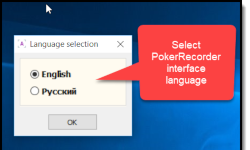
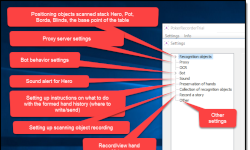


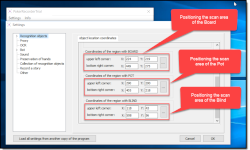
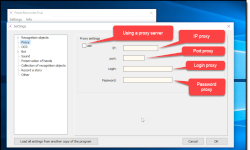
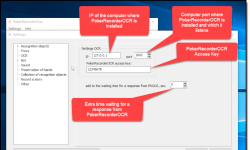
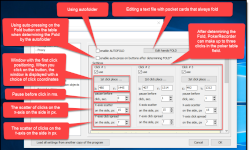
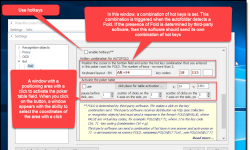
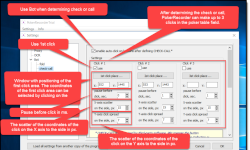
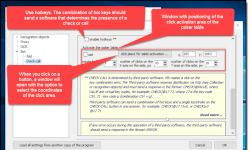
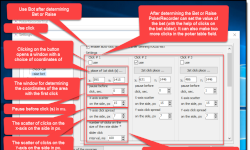
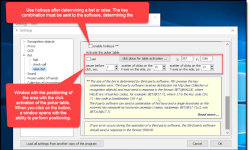
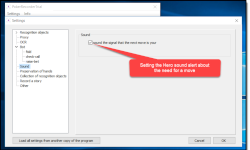

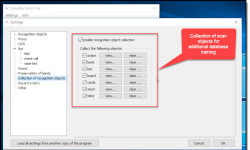
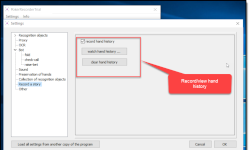
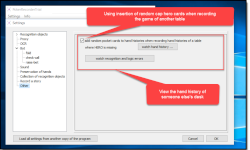


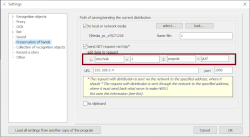
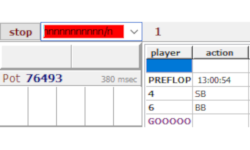
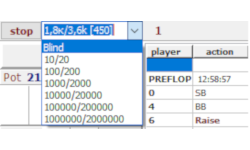
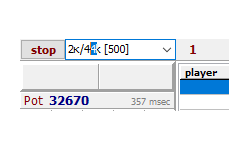
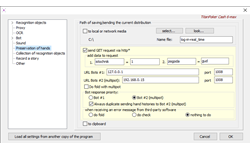
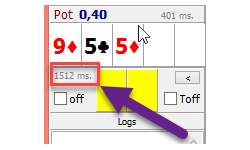
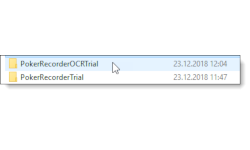
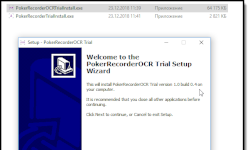

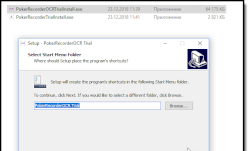

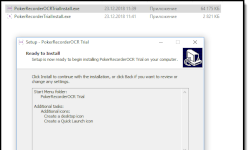
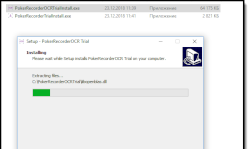
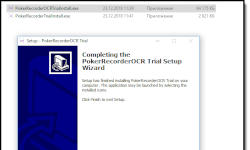

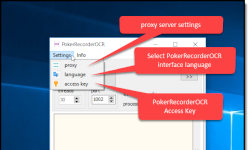
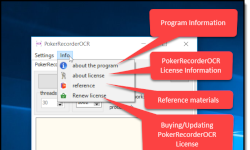
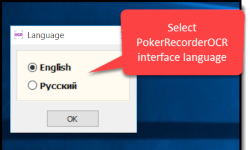
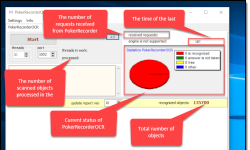
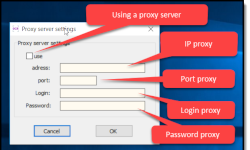
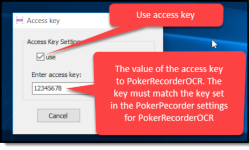




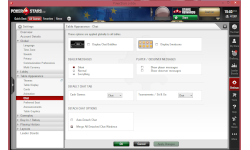

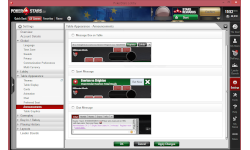
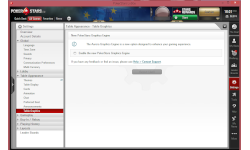
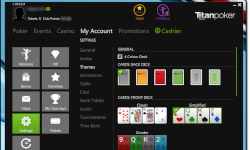
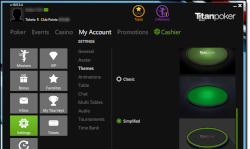
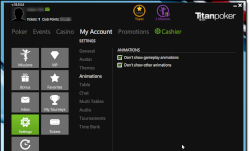
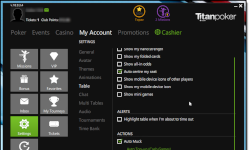
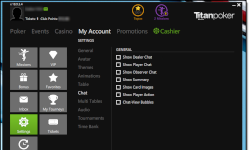
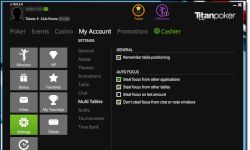
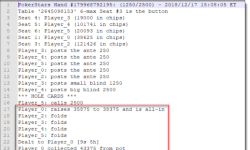
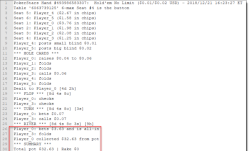
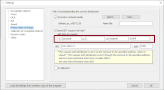











.png)
Christian Forbus
Est magna idque te ius no fugit democritum has te invenire
view articleOrange Themes
Et cum magna singulis explicari, cibo signiferumque eam ne. At altera semper efficiantur mel
view articleFernando Ooten
Et cum magna singulis explicari ne
view articleNelson Mclachlan
Et tempor laboramus nam, feugiat laboramus consetetur ut vim, eam.
view article